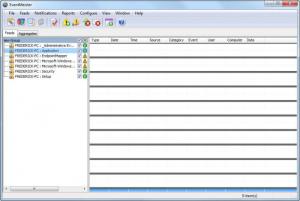EventMeister
5.3.1.0
Size: 8.23 MB
Downloads: 4274
Platform: Windows (All Versions)
EventMeister is capable of monitoring any logs created on your system. It can be an invaluable tool for system administrators, developers and other professionals. The software comes with a large selection of special tools, including a scheduler, alerts and more. It can monitor all logs on your computer and it can also monitor logs on remote computers, over a local network.
Although EventMeister comes with a price tag, the software is considerably cheaper than other similar products. It is compatible with numerous Windows and Unix versions and it provides full support for both 32 and 64-bit operating systems. Installing the program should take only a few seconds and there is no need to meet any special requirements.
Monitored log feeds are listed on the left side of the program's user interface and you can view the retrieved information, in a selected feed, in the larger area on the right. Adding new feeds is quite simple. A wizard will guide you through the entire operation step by step. It lets you choose from a vast range of logs, which include administrative events, application or hardware events and much more. What's more, you can set the program to these log types on your own computer or the same logs on other computers on your local network. The wizard will discover all other machines automatically.
Besides monitoring logs, the software can also watch out for user-defined events. You may create and manage notifications for one or more log feeds on a separate window, on which the program lets you edit various constants. You can set it to react when a constant is above or below a specific values, when it is equal to a string of your choice and so on.
Once your notifications are defined, you may choose to restrict them to a certain period of time. Additionally, you may decide where and how to display the alarms. Another useful feature is the possibility of setting EventMeister to send notifications via email, so you will know if a certain event occurs on one of your computers, even if you are away.
Pros
The software can monitor mostly any log created on a computer. It can also monitor logs on other machines, over a network. The software can be set to provide notifications when certain evens occur.
Cons
There are no obvious drawbacks to mention. Anything that happens on a computer can be brought to your attention immediately when using EventMeister.
EventMeister
5.3.1.0
Download
EventMeister Awards

EventMeister Editor’s Review Rating
EventMeister has been reviewed by Frederick Barton on 05 May 2015. Based on the user interface, features and complexity, Findmysoft has rated EventMeister 5 out of 5 stars, naming it Essential